Continuing our Smart Home Series, I want to talk about the Technologies that are used in these smart home devices. As we continue towards the maturity of home automation we are seeing alot of the same products being release but using differing technologies.
There are currently 4 main technologies being used today. Those are ZigzBee, ZWave, WiFi, and Bluetooth. You may have heard of some of them before. I am sure you have heard of WiFi and Bluetooth as they are used in everyday life.
My goal here is to break down the pros and cons of each technology to give you a better idea of what is out on the market. Now lets dig a litte deeper into each of these to learn which product or products will be best for your home.
WiFi
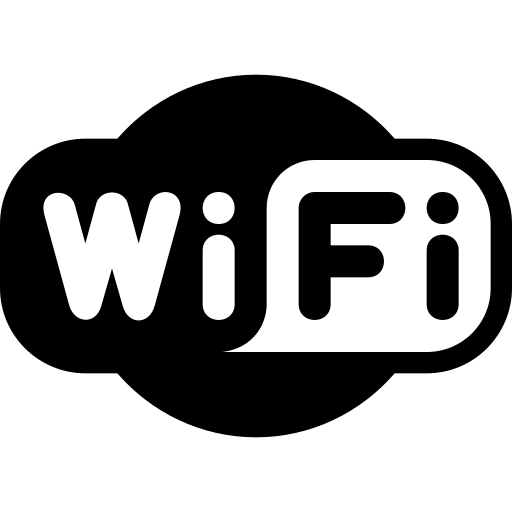
Lets start off with the most recognizable and versitile technologies in use today. WiFi is commonly used in Computers, tablets, and cell phones is available almost anywhere you go. It would make sense that WiFi would eventually show up in the home automation space. Lets not forget that WiFi smart devices are usually $10 to $20 cheaper than their ZigBee/Zwave Counter parts.
WiFi Pros and Cons
Pros
- Easy to pair to network
- Easy to use
- Uses existing wireless network
- Lower cost of devices
- does not require a smart hub
Cons
- Uses older Wifi Technology (2.4 Ghz 802.11 BG)
- Security concerns with using older technology
- Using older and slower WiFi can cause performance issues on your network
- Range can vary depending on your network and other variables
- Dependent upon internet connectivity for management
Bluetooth
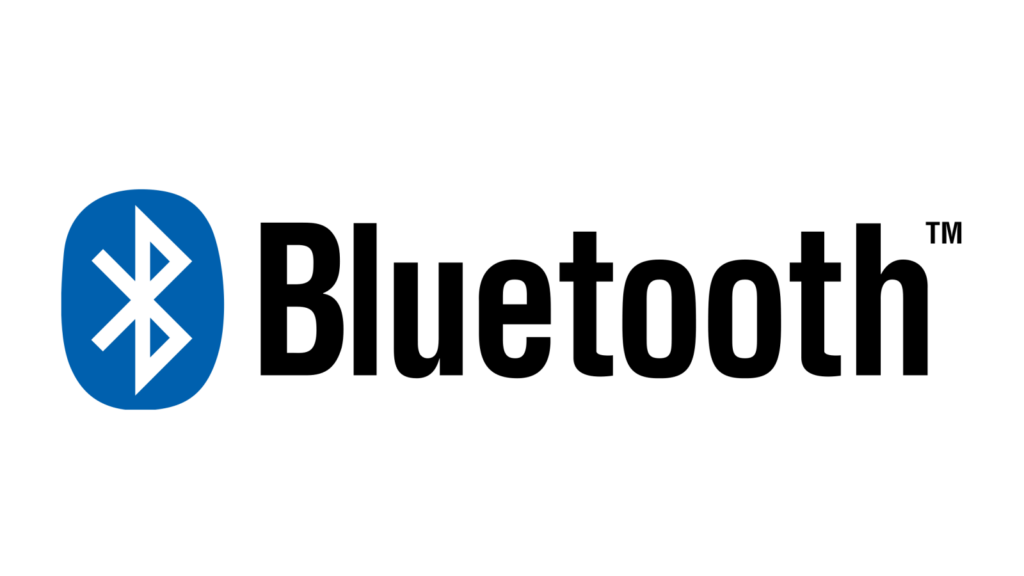
Bluetooth is used in the Smart home space, it is usually paired with some other technology to allow for remote managment. For instance many smart locks such as August Smart Locks use Bluetooth due to it’s short range. This means you are expected to be very close to the lock to be able to unlock it from your mobile device. If you want to integrate it with the rest of your smart home you will need to get a WiFi bridge kit which will connect to your WiFi and accept commands from the internet and send them to your lock via Bluetooth.
Bluetooth Pros and Cons
Pros
- Short range means that it is less likely to be snooped on
- Hub is not required, you can just use your phone.
Cons
- Bluetooth is not the most secure technology
- If you break or lose you phone you are sunk
- You need to be right on top of the device to use it
- Dependent on other technology for Smart Home integration
ZigBee/ZWave

For the purpose of this article I am going to combine ZigBee and ZWave to the same section. Although they are two different technologies they are very similar in their form an behavior. The one thing that differentiates them the most is that ZWave operates on the 800-900 Mhz frequency range which is similar to some “older” wireless house phones. Meaning this could interfere with phone calls or vice versa. ZigBee on the other hand operates on the 2.4 Ghz frequency which can impact “older” WiFi networks and could also be impacted by microwave ovens.
I would also like to point out that both ZigBee and ZWave require a Smart Hub to work. The Smart hub can be anything from a simple USB stick (Aeotec ZStick, or Sonoff ZigBee 3.0 USB Stick) to an appliance hub (SmartThings, Hubitat, or Aeotec).
ZigBee and ZWave also treat their devices as routers and endpoint (ZWave calls it something else, but its very similar) on a network. However as seen below in the table, ZigBee is only effective up to 11 meters of open space. In order to resolve that issue both technologies encorporate the idea of hops from the hub to the devices. Meaning the Hub will connect to the closest router and that router will forward the command to the next device. There are limits to how many hops are supported and each technology is different.
Another thing to note is that both technologies employ low power devices that can run on battery for ~1 Year. These devices do not route traffic as the power requirements for that would drain the battery too quick.
ZigBee/ZWave Pros and Cons
Pros
- Independent of network connectivity.
- Security improving with each new version.
- Able to create a vast network of IoT devices.
- Routing is automatic and dynamic.
- Battery powered devices are an option.
- Plenty of options to manage it with Open Source and Consumer products available
Cons
- Price – Costs more than Wifi Counterpart
- Can be difficult to configure for beginners
- Can interfere with Wifi and other wireless devices in your home
- Limited range (as seen below)
Additional Information
As mentioned above, here is a comparison chart of the different technologies that we talked about and their effective ranges. Please note that these values are open space with no walls or other interference.


