With all that has been going on in the world I decided with all my extra free time to get back into my Home Assistant setup and do some updates. There had been many changes and updates since the last time I looked at my system and let me tell you right off the bat, my system was running great. It had been up for about a year or so since the last catastrophic failure, which in my defense was due to my SD card becoming no longer readable. Before that my Home Assistant (that’s right not HASS.io) ran for like 3 years before this happened.
So I logged into my HASS.io setup and decided to start updating…. and that is where things went wrong. I tried to install OpenZWave which caused my zStick to stop working and my APIs for my smart thermostat and IKEA TRADFRI stopped working as well.
Needless to say I had to start from scratch so I downloaded the latest version of HASS.io and turned off my Raspberry Pi. Here is what I am working with for this setup:
- Raspberry Pi 3 B+
- 128 GB San Disk SD Card
- Aeotec Z-Stick Gen 5
I loaded up my setup and fired up the Pi….. then I realized I forgot to configure my static networking for HASS.io. Fiddle sticks, So I hit the power button on my USB Dongle, popped the SD card back in my PC and made the Network changes (I can create a walk through for this later, or you can RTFM on the Home Assistant Website. Then I replaced the SD card again and fired up the Pi, and after 3 hours, nada. It didn’t work. ARGH!!!!
Apparently HASSOS (the OS for HASS.io) does not like it when you pull the power out while it is attempting to download files and databases. Go figure.
So I powered off the Pi and flashed the Card again and we were off to the races. FYI, I didn’t do the network config file this time either and it worked fine…. Thanks DHCP!
Once I got to the log in screen my first order of business was to get Open Z Wave running. I went to the Supervisor section of Home Assistant and added the Open Z Wave Add-on. What I didn’t realize was the fact that I needed to install MQTT before Turning on the Open Z Wave service. I can go into details on that in a later post as well but for now just know 2 things. First, once you turn on Open Z Wave for the first time it may take 2 or 3 tries for it to actually start and stay started. Even then it will take about 2 minutes for the service to load (depending on your hard ware). 2. Even if you click start on boot, it does not start on boot.
After all of that I finally got it to load as seen here:
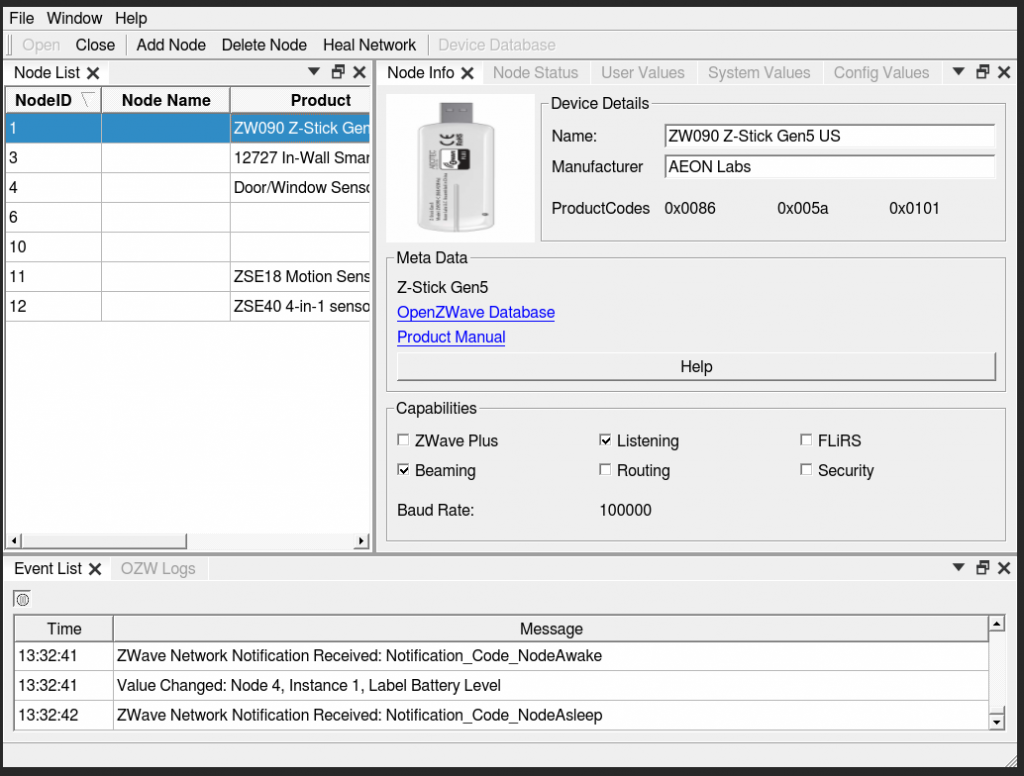
If I can give any first timers or even those who are used to the older Z Wave Interface any advice, it would be to be patient. It took about 12 hours for all of my Z Wave devices to finally report in.
Currently my Z Wave Devices are as follows
- GE Z Wave Smart Switch (Gen 1)
- Zooz Motion Sensor
- Zooz 4 in 1 Sensor
- Z Wave Door Sensor
- Wave Door Sensor
- GE Z Wave Smart Switch (Gen 2) (Not installed yet)
I am going to end this post here, but I plan to document my build out of Home Assistant and maybe even my VMware Home Lab where I might start to run Home Assistant on a VM!.
