So recently I switched to using a Linux laptop (which I will talk about at a later date). But while I have been working on trying to acclimate to using Linux, one of the things I have never been able to figure out is how to see how much space I am using.
When you google “how to see used disk space in Linux” you will undoubtedly be sent to a blog post or tech article on how to use the df command. For those of you wondering what that looks like here is what I get on my laptop:
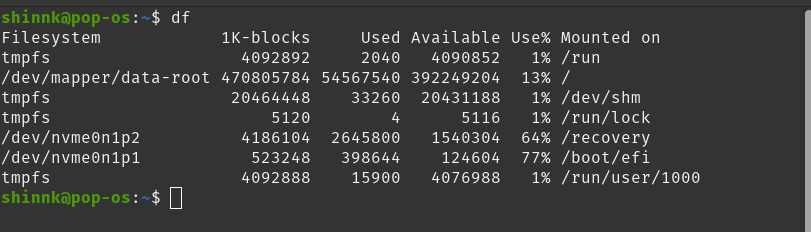
Now I don’t know about you, but I have no idea what I am looking at here. From what I can tell I am using 13% on my / volume.
Enter duf. duf is a linux application that you can download from your favorite linux application repository.
In my case I ran the following command to install it
sudo apt-get install dufOnce you get duf installed you can run the command by just typing duf.
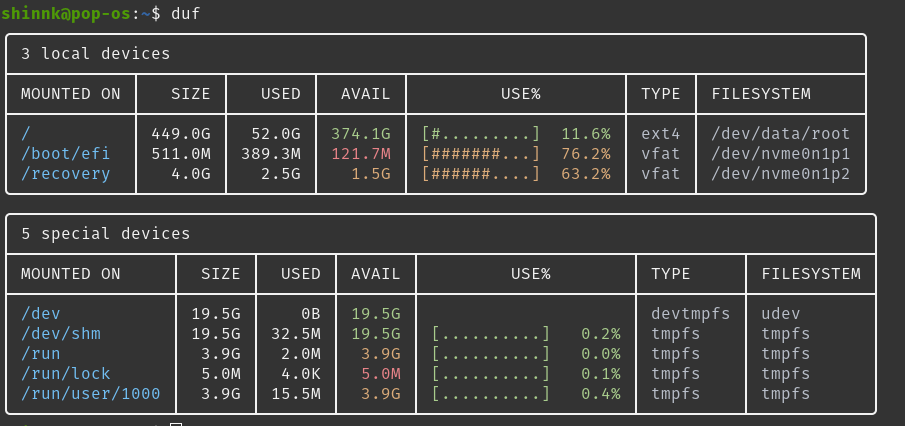
As you can see you can read this so much better than using the simple df command.
I hope you found this post interesting and helpful. Please make sure you share this with your friends. Remember Knowledge is Power!
